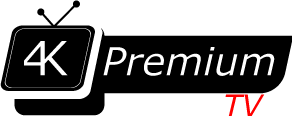Frequently Ask Questions
IPTV, which stands for Internet Protocol Television, is a technology that delivers television content over an Internet connection. Instead of receiving TV signals through a cable or satellite dish, IPTV users receive them through a broadband Internet connection. This allows for a wider variety of channels and on-demand content.
There are many benefits to using IPTV, including:
A wider variety of channels: IPTV providers typically offer a wider variety of channels than traditional cable or satellite providers. This includes channels from around the world, as well as local channels.
On-demand content: IPTV providers often offer a library of on-demand content, which can be accessed at any time. This content includes movies, TV shows, and documentaries.
No contracts: Most IPTV providers do not require contracts. This means you can cancel your service at any time.
There are a few drawbacks to using IPTV, including:
The quality of IPTV can be affected by your internet connection speed. If you have a slow internet connection, you may experience buffering or other issues.
IPTV is not available in all areas. You will need to check with your IPTV provider to see if they offer service in your area.
You can watch IPTV on a variety of devices, including:
Smart TVs
Streaming devices (e.g., Roku, Chromecast, Fire TV)
Computers
Tablets
Smartphones
You will need a minimum internet connection speed of 10 Mbps to watch IPTV. However, for the best experience, we recommend a connection speed of 50 Mbps or higher.
There are a few things you can do to troubleshoot buffering and other issues with your IPTV service:
Check your internet connection speed. You can do this by visiting a website like Speedtest.net.
Restart your modem and router.
Update the firmware on your set-top box.
Contact us.
If you cannot find the channel you are looking for, you can try the following:
Search for the channel by name.
Check the channel guide.
Contact us.
If you are having other problems with your IPTV service, please contact us for assistance.