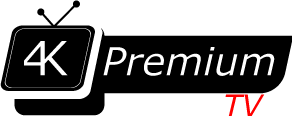1. To get started, install the Downloader app on your FireStick.
– This app is essential to download IPTV Smarters because downloading via browser is not allowed.

2. Enter the application name, “Downloader”, in the search bar.
– Choose “Downloader” from the search results.
– Select the Downloader icon on the next screen, then proceed to download and install the application.

3. Return to the FireStick home screen after installing Downloader.
– In the menu bar, click on “Settings”.

4. In the settings, select the “My Fire TV” option.

5. From the following options, click on “Developer Options”.

6. Choose “Install from unknown apps”.

7. Enable the “Downloader” option to allow the installation of third-party applications.

With these settings you can install IPTV Smarters. Follow the steps below:
8. Open the Downloader app.
– Ignore the initial prompts until you see the following screen.
9. Click on the URL text box on the right and enter the following path: https://bit.ly/mainsmart
– Click “GO”.

10. Wait for IPTV Smarters to download to your FireStick (1-2 minutes).
11. Once the download is complete, the Downloader app will start the installation.
– Click “Install”.

12. Wait for the installation to complete.
13. Receive installation completed notification.
– Choose “OPEN” to launch IPTV Smarters or “FINISHED” to delete the APK file.
14. If you chose “DONE”, return to the downloader interface.
– Click “Delete”.

Now IPTV Smarters is installed. Launch the app on FireStick by going to “Your Apps & Channels” or by long-pressing the Home button and selecting “Apps”.

On first launch, accept the terms of service, then add a user by choosing the “Connect with Xtreme Codes API” method. Fill in the fields with the information provided by the IPTV seller. After adding a user, select the created profile.
On the next screen, wait for the download of live channels, movies and TV shows to finish. Once finished, explore the live TV, series, and movie options available.